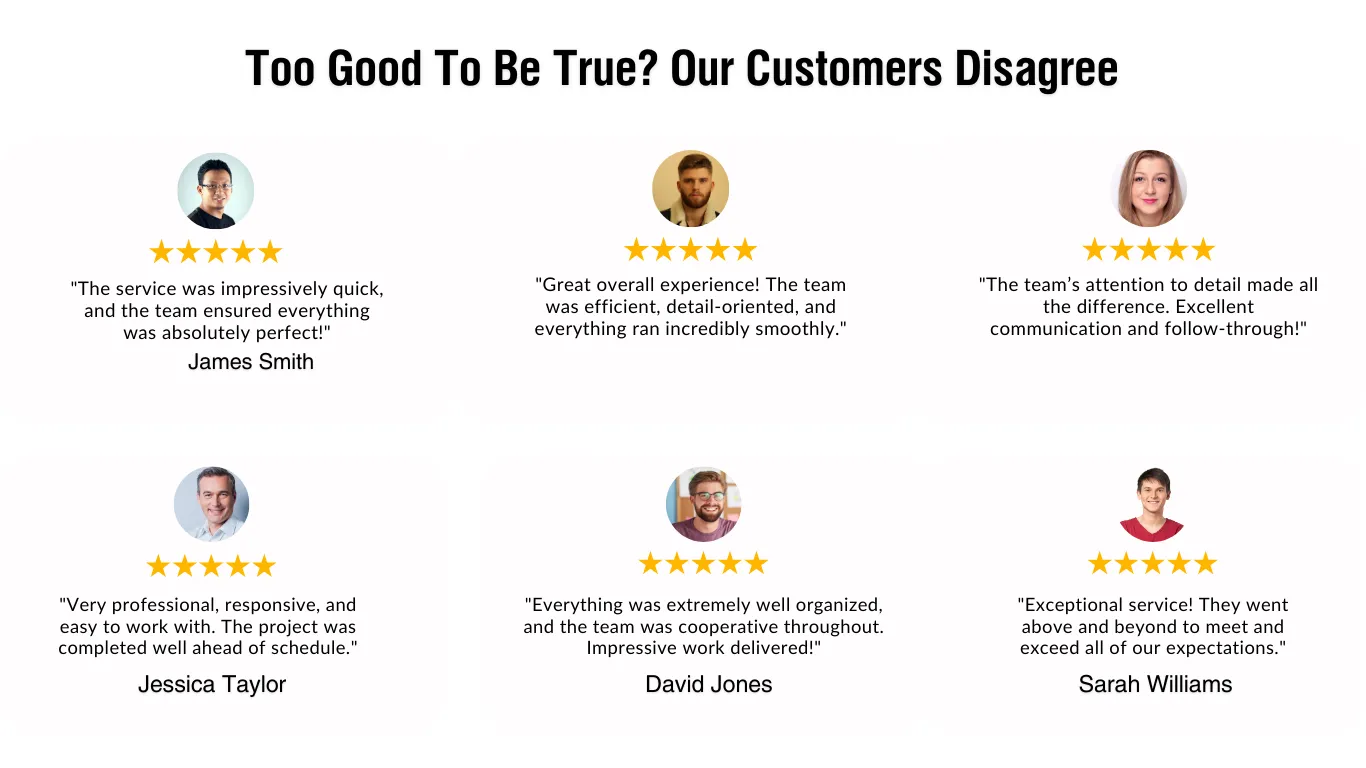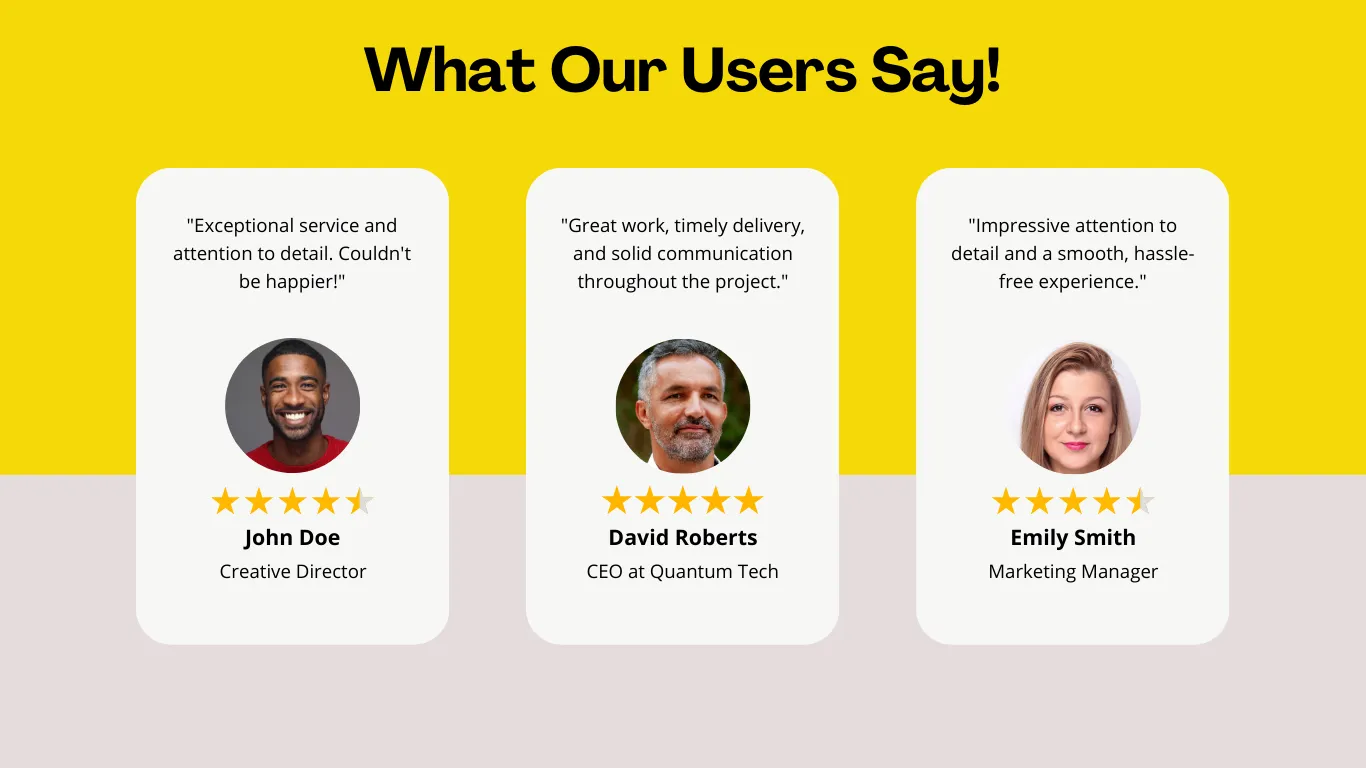How to Sell on Instagram & Facebook Shop with Shopify and Meta Commerce Manager
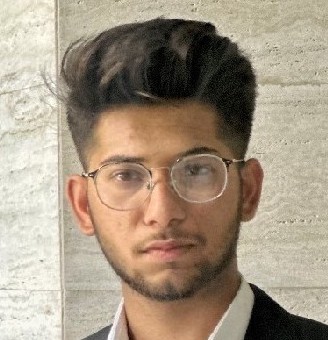 Abdullah Shahid
Abdullah Shahid Instagram isn’t just for sharing photos, it’s become a major shopping destination. With over 1.4 billion monthly users on Instagram as of 2025, businesses have a huge audience browsing for products on this visual platform. In fact, 70% of shoppers look to Instagram for inspiration on their next purchase. Instagram’s Shopping features let you turn your posts and profile into a digital storefront, allowing customers to discover and buy products without ever leaving the app.
In this comprehensive guide, we’ll cover what an Instagram Shop is, the two main ways to sell on Instagram – through Shopify integration or Meta’s Commerce Manager – and walk you through how to set up Instagram Shopping via each method. We’ll also compare the pros, cons, limitations, and device support for selling on Instagram using Shopify versus using Commerce Manager. Whether you’re an existing Shopify store owner or an e-commerce seller without a website, you’ll learn how to leverage Instagram to boost your sales. Let’s dive in!
What Is an Instagram Shop?
Instagram Shop (also known as Instagram Shopping) is a feature that allows businesses to create a shoppable catalog of products on their Instagram profile. Essentially, it turns your Instagram account into a mini online store. When you set up an Instagram Shop, you can tag products in your posts, Reels, and Stories, so that viewers can tap on the tags to see product details right within Instagram. Your profile also gets a “View Shop” button or tab where users can browse all your products in one place, like a storefront on your Instagram page.
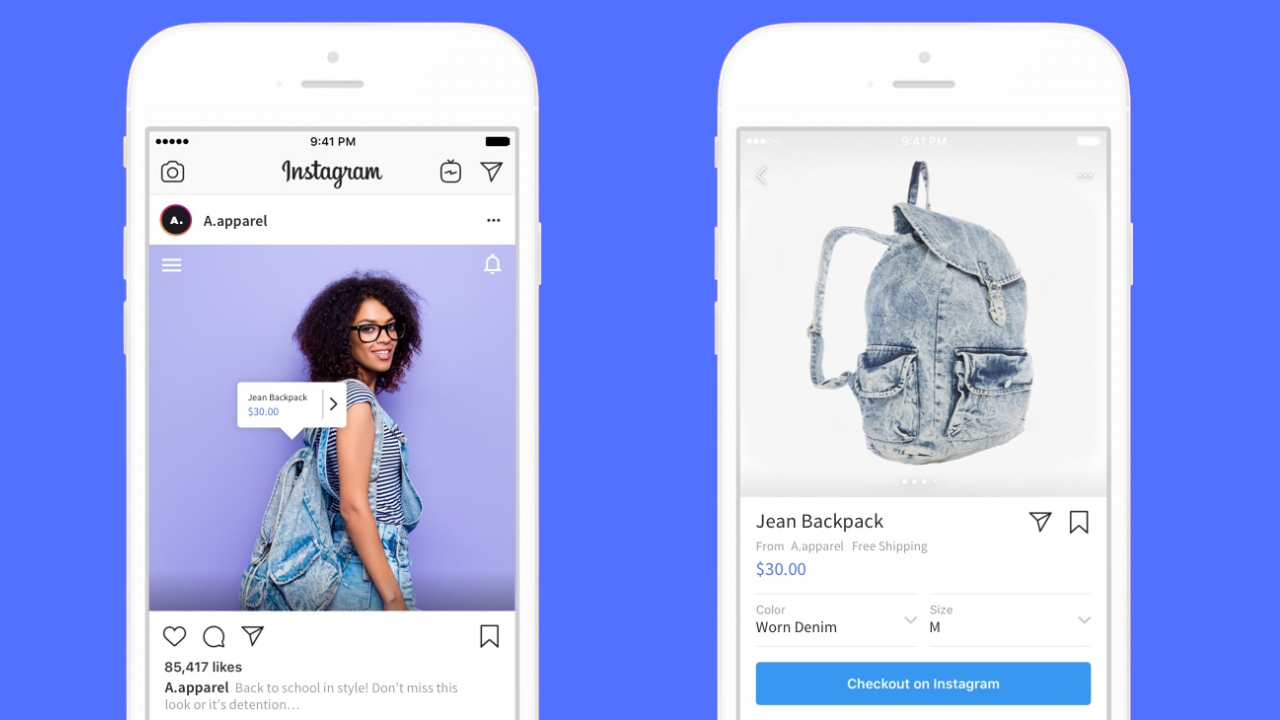
Instagram offers a seamless shopping experience. For instance, a boutique can post an image with shoppable tags—each tag shows the product name, price, and description. Users can tap to view details or go to the brand’s website. In select countries like the U.S., buyers can check out directly in-app.
You can tag up to 5 products per post (or 20 in a carousel) and use product stickers in Stories. This turns your feed into a mini storefront.
Why Sell on Instagram?
Instagram users often browse to discover products. Over 44% research items on the platform, and 37% of U.S. users are expected to make a purchase on Instagram in 2025. With an Instagram Shop, your products appear in Explore and Shop tabs, boosting visibility when buyers are most engaged.
How It Works
Instagram Shopping pulls product data from a catalog linked to your business account. You can sync this catalog from Shopify or create one manually in Meta’s Commerce Manager. When you tag products, Instagram uses this data automatically.
Requirements to Use Instagram Shop
- Instagram Business/Creator account linked to a Facebook Page
- Operate in a supported country
- Follow Meta’s commerce policies (no services/digital goods)
- Only physical products are allowed
- Account review can take a few days to weeks
Device Support & Limitations
Instagram Shopping is built for mobile. The full shopping experience—like in-app checkout—is available only on the iOS/Android app and only in supported regions (like the U.S.). Desktop users are redirected to the website for purchases.
2 Ways to Sell on Instagram: Shopify Integration vs. Commerce Manager
There are two primary ways to get your products onto Instagram and enable Instagram Shopping:
(1) Using Shopify (or another e-commerce platform) to integrate your existing online store with Instagram, or
(2) Using Meta’s Commerce Manager to create a shop and product catalog directly (which doesn’t require a separate website/store).
Both routes ultimately accomplish the same result: your products become available in an Instagram Shop and can be tagged in posts.
Sell on Instagram With Shopify
Install the Facebook & Instagram by Meta sales-channel in Shopify. It auto-syncs your catalog like products, images, prices, stock, with Facebook Commerce Manager, so Instagram pulls live data from your store. Edit a product in Shopify and it updates on Instagram; one dashboard runs everything. Perfect if you already sell on Shopify or plan a full-featured site.
You will find the detailed guide in the next section on this.
Want to create your own custom Shopify pages and sections in Canva? Try Canvify for 1-click design imports!
Sell on Instagram & FB With Meta Commerce Manager (No Website)
No store? Use the Commerce Manager inside Facebook Business Suite. Create a catalog manually (or via CSV) and launch an Instagram/Facebook shop. You can let shoppers:
- Buy in-app (supported regions)
- Click “View on Website” to check out on your site.
- Message you to arrange payment.
Ideal for hobby sellers or early-stage brands that want to test Instagram before paying for an e-commerce platform.
If you have no website, create a quick ecommerce website in Canva using Canvify.
You will find the detailed guide in the next section on this.
Want to create your own custom Shopify pages and sections in Canva? Try Canvify for 1-click design imports!
Shopify with Instagram VS Meta Commerce Manager Which to Pick?
Use Shopify if you already have or want a complete store. It avoids double inventory work and taps Instagram’s audience with minimal extra steps.
Use Commerce Manager if you lack a site and need a quick, free storefront. You can always connect Shopify later.
Caution: Don’t run two separate catalogs. Meta warns that maintaining one catalog in Shopify and another manually in Commerce Manager causes inventory and order headaches. Keep a single “commerce hub” to prevent errors.
Next, we’ll walk through the setup for each method and compare pros, cons, and limitations so you can choose the best fit.
How to Set Up Instagram Shopping with Shopify
If you have a Shopify store, integrating it with Instagram is the most efficient path to start selling on Instagram. Shopify’s Facebook & Instagram by Meta sales channel will connect your store to Facebook’s Commerce Manager and handle the product feed synchronization for you. Here’s a step-by-step overview of how to set up Instagram Shopping through Shopify:
1. Check Requirements
- Active Shopify store, payment gateway, compliant products
- Instagram Business account + linked Facebook Page
- Instagram Shopping supported in your country
- U.S. sellers: IG now requires in-app Checkout for product tagging.
2. Add the Sales Channel
Shopify Admin → Sales Channels → + Add → Facebook & Instagram by Meta → install.
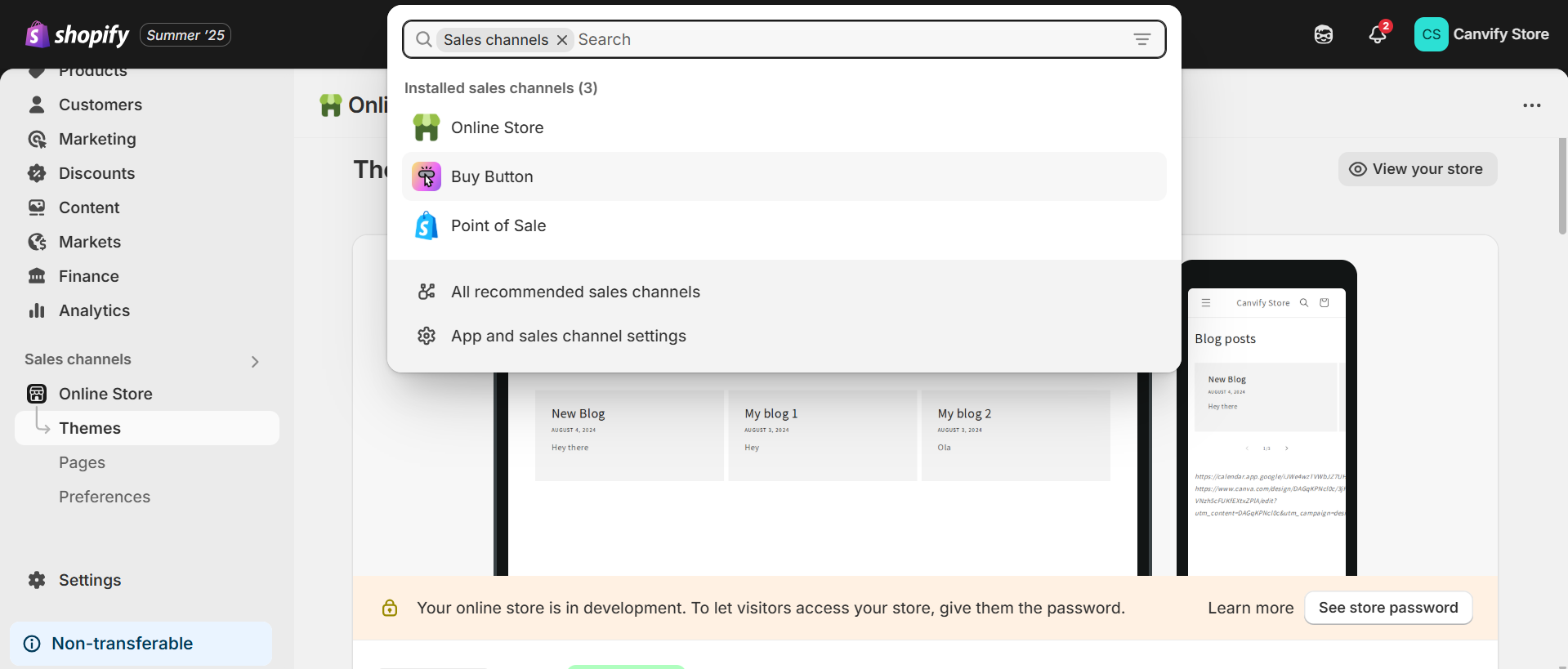
3. Connect Accounts
Click Start Setup. Log in to Facebook, pick your Business Page and Instagram Business profile, grant permissions. Shopify auto-creates or links the Commerce Manager catalog.
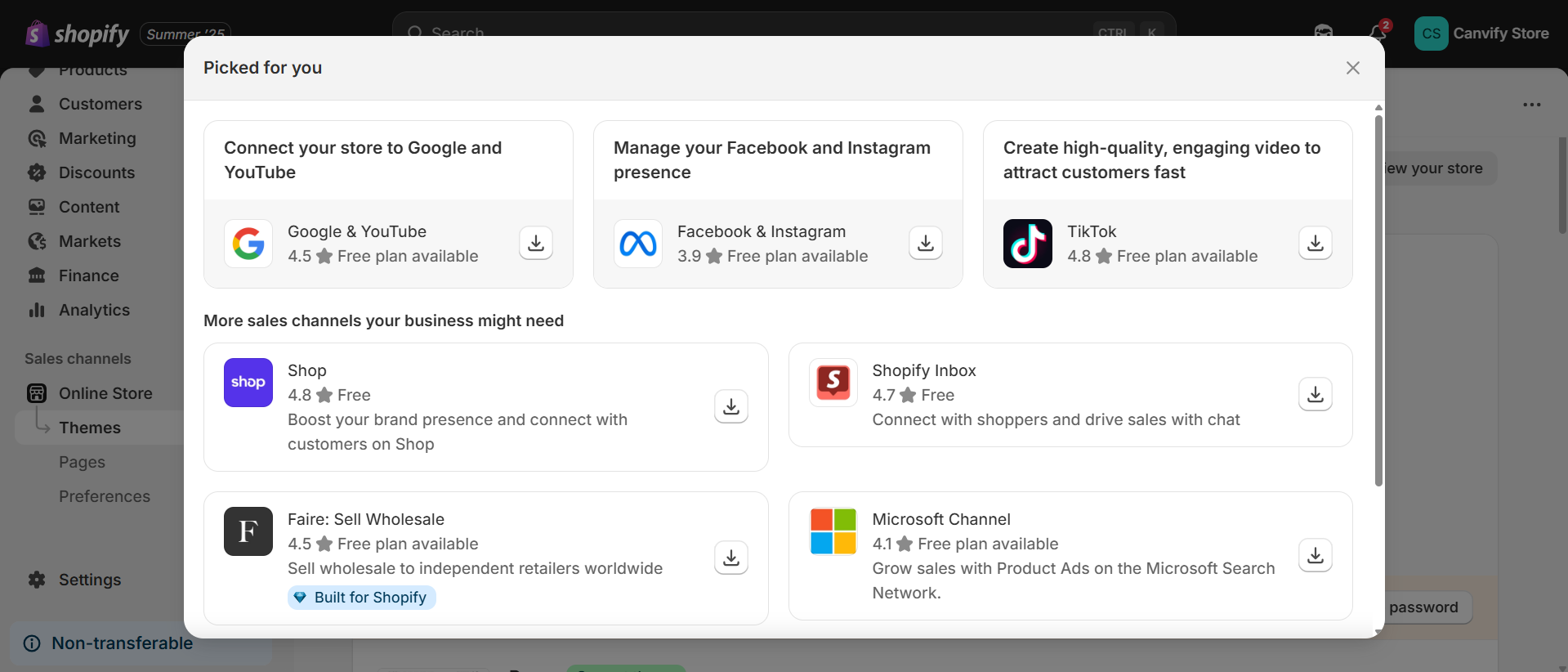
4. Sync Products
Shopify pushes all eligible items to Facebook/Instagram. Keep products visible on the new sales channel so updates flow automatically.
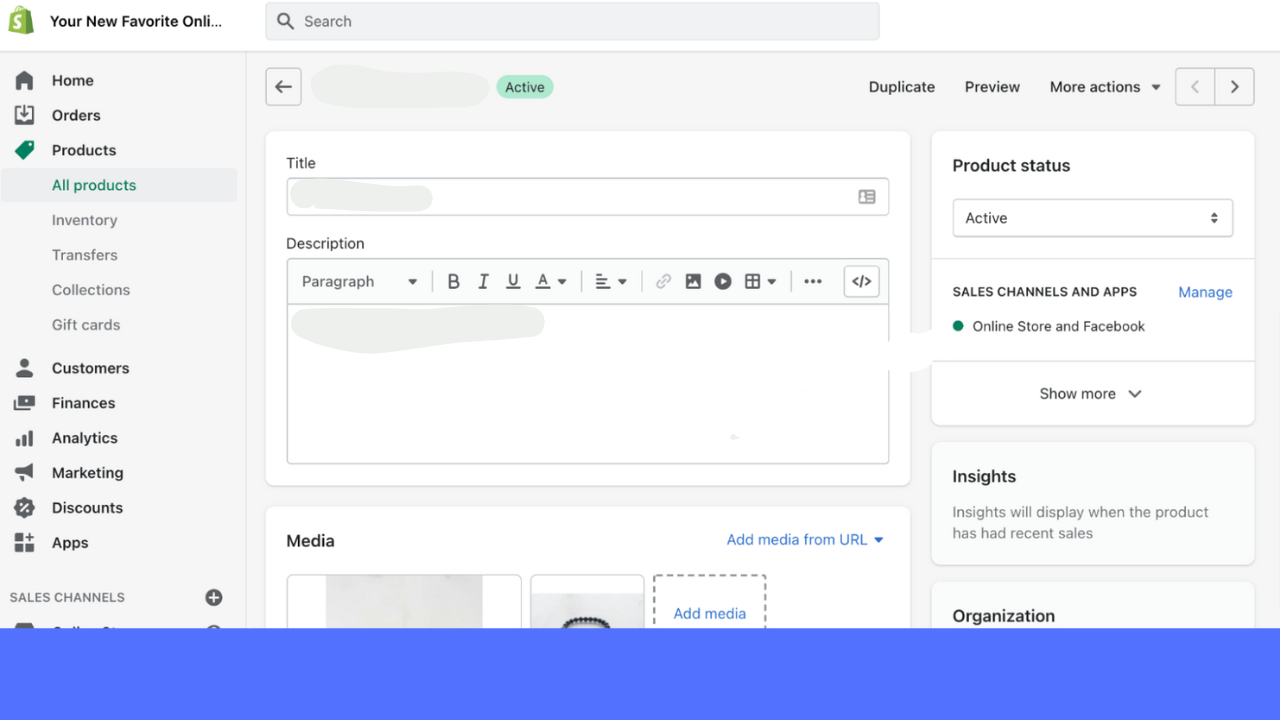
5. Submit for Review
Review details, hit Submit. Instagram checks your catalog (a few days to two weeks). Approval unlocks the Shopping setting in your IG app.
6. Tag & Sell
Create a post → Tag Products → choose up to 5 items (20 in a carousel). Publish. Shoppers tap the tag:
- View on Website (global) opens your Shopify product page.
- Buy on Instagram (U.S.) lets them check out in-app; the order lands in Shopify.
Use the Product sticker in Stories to boost reach.
Tips for Selling on Instagram Via Shopify
- Keep Shopify inventory current—IG pulls data live.
- Test mobile checkout; most buyers finish on phones.
- Orders show the Instagram channel in Shopify analytics.
Example:
Fashionista Co. tags its “Summer Floral Dress” in a post. A shopper taps, sees $49.99, clicks View on Website, checks out on the Shopify store, and the order appears in Shopify Admin. Sale made—no extra work.
Interested in following-along a tutorial? Watch this:
Your Shopify store is now an Instagram storefront. Happy selling!
How to Set Up an Instagram Shop via Commerce Manager (Without Shopify)
Now, what if you don’t have a Shopify store or any e-commerce website? You can still sell on Instagram by creating a shop and product catalog directly through Meta’s Commerce Manager. This method is ideal for small businesses or individuals who want to showcase products on Instagram without maintaining a separate online store. You’ll essentially be using Facebook/Instagram as your selling platform. Here’s how to set that up:
1. Switch to Business + Link Facebook Page
Convert your IG to a Business (Settings › Professional). In Meta Business Suite, connect that IG to a Facebook Page. This unlocks the Commerce Manager. Make sure Instagram Shopping is supported in your country and your products meet Meta’s policies.
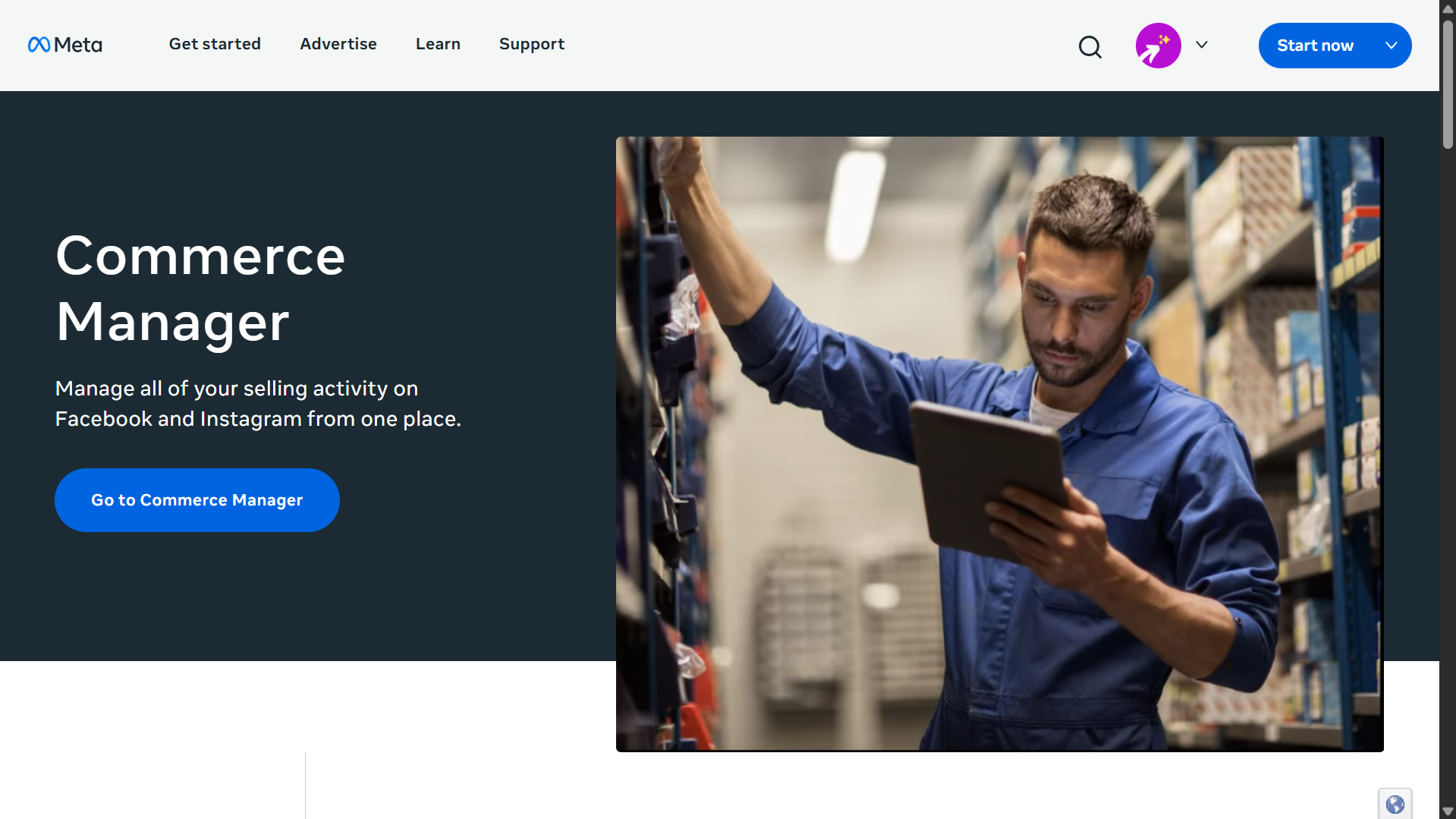
2. Create Your Shop in Commerce Manager
Go to Meta Commerce Manager → Get Started.
Choose I don’t use a partner platform.
Pick a checkout:
- Checkout on IG/Facebook (U.S. only, in-app).
- Checkout on another website (link to your site/Etsy).
- Checkout with messaging (buyers DM or WhatsApp you).
Select your FB Page + IG account.
Create a new catalog, enter business info, then submit for review.
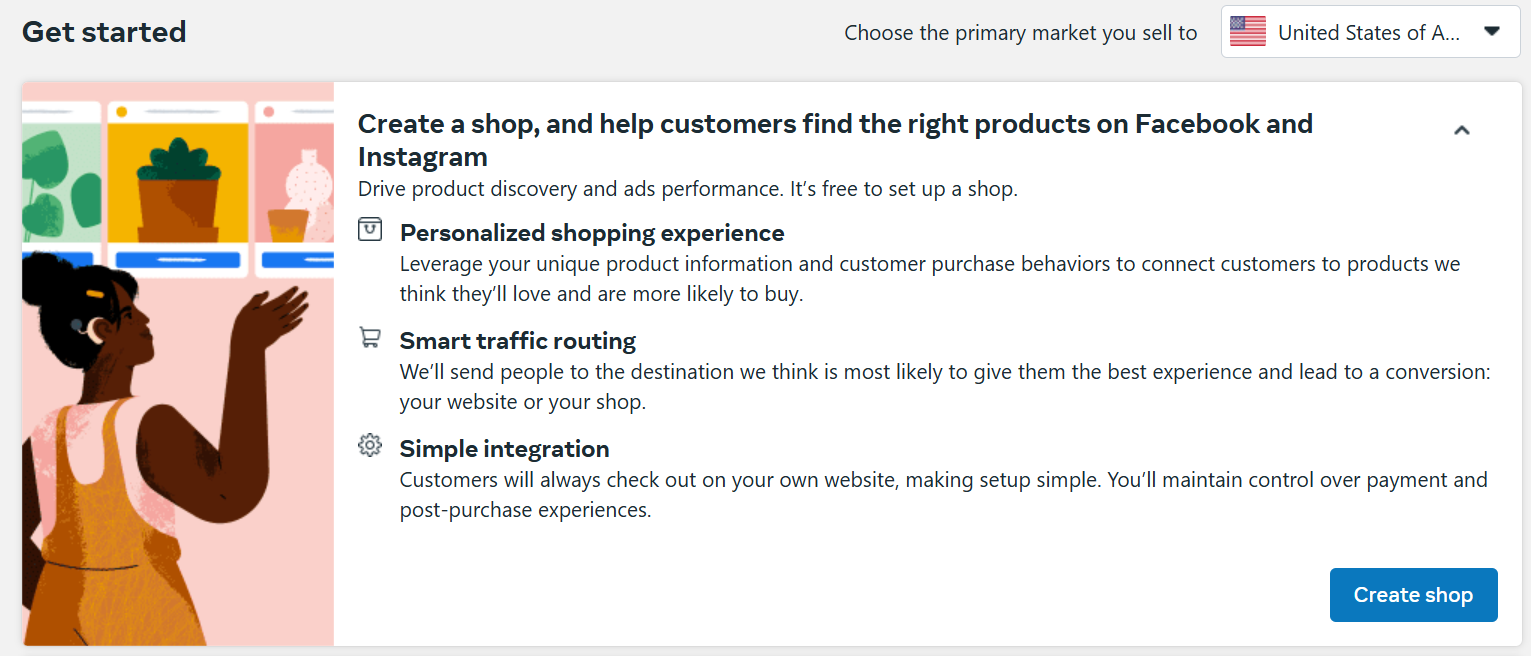
3. Add Products
- Manual: Click Add Products, upload photo, name, price, description, URL (if external checkout).
- Bulk: Import CSV or feed if you have many items.
You can later switch to Shopify or another partner platform; Commerce Manager will sync.
4. Get Your Shop Approved by Meta
Meta reviews your shop and catalog (few days to a couple weeks). Keep your IG profile active with posts; empty accounts may fail.
5. Start Selling on Instagram Shop Via Commerce Manager
Once approved, a View Shop button appears on your profile. Tag products in posts or Stories:
- In-app checkout (US): buyers pay inside IG; you fulfill in Commerce Manager.
- View on Website: IG sends traffic to your product page.
- Message to Buy: opens DM; you close the sale manually.
Best Practices
- Use clear images and accurate stock.
- Answer DMs quickly if using messaging checkout.
- Group items into collections for easier browsing.
- Monitor orders or messages daily.
Example:
ArtisanCandles lists 10 scents, chooses “Message to Buy.” A shopper taps “Vanilla Soy Candle,” hits Message, and arranges payment in chat. Easy, personal, no website required.
Tip: If you launch a Shopify store later, connect it as a partner platform—your existing catalog syncs automatically.
With Commerce Manager, even a solo maker can open an Instagram Shop in a weekend and start turning likes into sales—no site, no monthly platform fees, just great products and good photos.
Shopify vs Commerce Manager: Pros, Cons, and Key Differences
Advantages of Using Shopify for Instagram Shopping
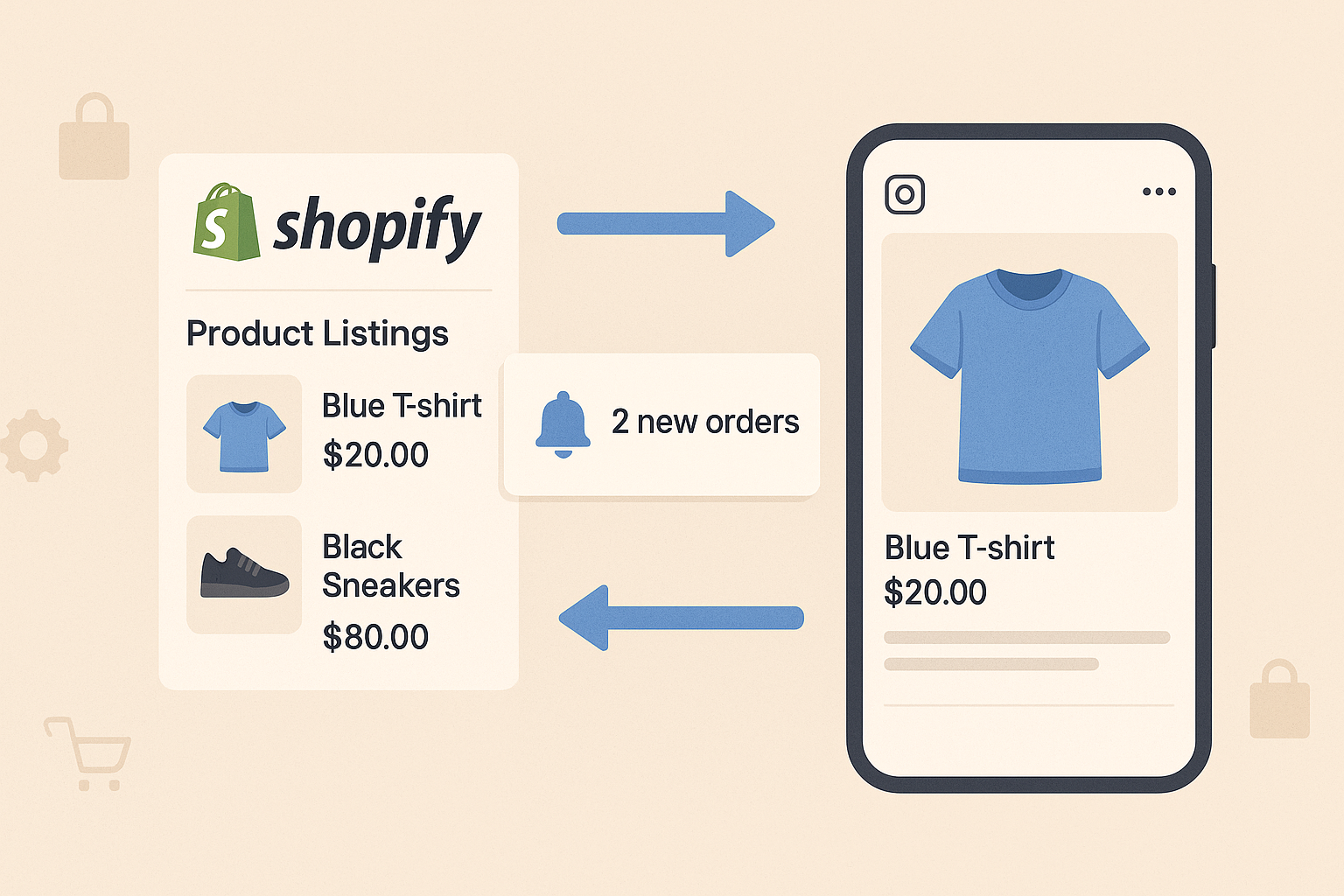
1. One Dashboard for Everything
Manage your products, orders, and inventory from Shopify. Changes sync instantly to Instagram—no need to update two platforms separately.
2. Auto-Updated Catalog
Edit product titles, pricing, or availability on Shopify, and it reflects automatically on Instagram. Saves time and reduces errors.
3. Full E-Commerce Power
You get a complete online store, SEO tools, blog, payment gateways, and marketing apps. Instagram is just one part of your broader brand presence.
4. Better Customer Insights
Unlike Instagram-only shops, Shopify lets you capture emails, track behaviors, and run retargeting or loyalty campaigns.
5. Control Checkout Experience
Design and customize your website’s checkout flow. Even with Instagram’s in-app checkout (US only), Shopify handles the backend fulfillment.
6. Grows With You
Shopify is built to scale—whether you’re selling 10 or 10,000 products. Extend with apps, hire devs, or expand to other platforms easily.
Disadvantages of Using Shopify for Instagram Shop

It’s Not Free
Plans start at $29/month, which may not suit new or budget-strapped sellers.
Takes Time to Set Up
You’ll need to build your site, configure shipping, payments, and design—more effort than a basic IG shop.
Redirect = Drop-offs
If you’re outside the US, buyers are redirected to your site to pay. That extra click might lose you a few sales.
Instagram Still Calls the Shots
Meta approval is still required for your IG shop—even with Shopify. If they reject your catalog, integration won’t work.
Instagram Checkout Fees Apply
If using in-app checkout, Meta charges 5% per order (or $0.40 min). This is in addition to Shopify’s subscription.
Advantages of Using Commerce Manager Without Shopify

1. Zero Monthly Fees
You only pay transaction fees when you make sales—no monthly commitment needed.
2. Seamless IG Experience
Shoppers browse and buy without ever leaving Instagram. Great for quick, frictionless sales.
3. Simple for Starters
No need to build a site—just connect your business account, upload product images, and go live.
4. Facebook Shop Included
Commerce Manager also lets you sell on Facebook Marketplace or a Page Shop.
5. Message-Based Selling
Let customers DM you to buy—ideal for crafters, freelancers, and conversational sellers.
6. Go Live Fast
No domains, no hosting—your Instagram Shop could be up in a day.
Disadvantages of Using Commerce Manager for Instagram Shop

No Customization
You can’t design your shop beyond basic images. Branding stays generic.
Marketing Limitations
No email lists, SEO, or third-party apps. You rely entirely on Meta for visibility and reach.
Limited Customer Data
Meta keeps customer contact info—harder for you to retarget or build lasting customer relationships.
Not Great for Scaling
Manually updating stock or product info becomes a pain as your catalog grows.
Policy Shifts Can Hurt
Instagram’s features and rules change often. One update could affect your shop overnight.
Regional Gaps
Instagram Shopping isn’t available everywhere. If it’s unsupported in your country, neither Shopify nor Commerce Manager can help.
Platform Fees Still Apply
Instagram’s checkout charges 5% per order—higher than most card processors.
Final Verdict on Comparison
Shopify gives you long-term control, better scalability, and multi-channel selling with Instagram as one piece of a larger ecosystem. Commerce Manager is great for quick, low-cost entry and works well for micro-businesses or social-first sellers. Many brands eventually adopt a hybrid approach: start with Commerce Manager and later move to Shopify for added power and flexibility.
Instagram Shop is Mobile First Platform
Instagram Shopping is built primarily for mobile. While desktop users can browse, key features like product tags and in-app checkout are exclusive to the mobile app. Visual elements like “View Shop” buttons and shopping stickers are only interactive within the app. So, make sure your product images and shopping flow are optimized for smartphone users. If desktop traffic is important to your business, maintaining a traditional e-commerce website alongside Instagram is a smart move.
Final Conclusion
Instagram is a powerful tool for visual commerce, no matter your stage. If you have a Shopify store, integrating it with Instagram brings automation, centralized management, and better customer data control. It’s perfect for scaling and building a brand across multiple channels.
If you’re starting without a website, Commerce Manager lets you set up shop quickly and for free. It’s ideal for small businesses testing demand or running lean.
There’s no one-size-fits-all solution. Many successful sellers use both: launching with Instagram alone and moving to Shopify later—or the other way around. Whichever route you choose, focus on strong visuals, active engagement, and staying informed on Instagram’s evolving features. Social selling is only getting bigger, and with the right setup, you’ll be ready to ride that wave.